WAKAA
For Audi A4 S4 A5 S5 B8 upgrade 8.9" 1920*720 Apple CarPlay & Android auto Head unit
For Audi A4 S4 A5 S5 B8 upgrade 8.9" 1920*720 Apple CarPlay & Android auto Head unit
Couldn't load pickup availability
about Free Shipping
about Free Shipping
Free international shipping! NO TAX/VAT, usually delivered in about 2-7 days.
For more shipping policies, please refer to: Shipping Policy
90-day refunds guarantee
90-day refunds guarantee
WAKAA offers you a 90-day refunds guarantee. If you are not satisfied with our products or services, you can return the product within 90 days after receiving it, and you can get your money back.
If you want to apply for a return, please log in to your account, find the corresponding order and submit a return application. We will deal with it as soon as possible.
For more details please refer to: Return Policy
2-year warranty
2-year warranty
Enjoy peace of mind with a 2-year full warranty, ensuring the quality and reliability of our Completely Wireless CarPlay system.
FAQ(about install)
FAQ(about install)
Q: What is the factory set password for an Audi head unit?
A: 8866
Q: Idrive control knob can’t work
A: 1) If it is mmi 3g version, you need to check if this cable is connected well

2) Set the correct car model in factory setting (password: 8866)
If it is mmi 3g, select the option ‘09-12 B8 3G MMI HNAV’ OR ‘2013+ B8 3G MMI HNAV’.
If it has no GPS, select the option ‘B9 MIB low-res’ OR ‘09-12 B8 Concert/Symphony’.
Q: No sound when using CarPlay
A: Check the car has AUX or AMI port, if it has AMI port, need to connect AMI cable.
After connecting, set AUX or AMI in factory system.

Q: Having the static noise when entering linux system.
A: Refer this picture to solve.

Q: After installation, the emergency Light is always on
A: Check if the switch behind the frame is set to ON, and if you connect the emergency light adapter cable.

Share
Demo video:
Compatible Models:
For Audi A4 A5 S4 S5 B8 2009-2016 Left hand drive LHD (Audi Concert, Audi multimedia, Audi Symphony)
If your car has AMI but no AUX, you will need the AMI cable. Buy it now
Installation Manual:
| For MMI 3G version | For NO GPS version |

Note: If your Audi does not have factory navigation, please select "NO GPS" Version.

How does it work?
While the unit (CarPlay Head unit) is inactive, the original video signal is passed unchanged, and your car works as before.
After activating the CarPlay Head unit, the CarPlay unit video signal is shown on the display instead.
When you reverse the car while using the CarPlay system, the system will automatically switch to the camera without manual operation.
You can easily switch system back and forth between the unit and your original head unit.
(TIPS: Press and hold the "menu" button to switch the system)
Features:
This is a multimedia touch screen with built-in compatibility with Apple CarPlay and Google Android auto. It will replace your OEM screen and add the following features to your car:
- Apple CarPlay (wired and wireless)
- Android Auto (wired and wireless)
- Play video or music from USB
The head unit Built-in microphone and supports Siri and Google Assistant either via voice keyword (‘Hey Siri’ / ‘Okay Google’) or by long pressing the steering wheel voice button.
- Compatible with most of the steering wheel control functions. Easy to switch songs, channels and adjust volume to provide you a safer and more enjoyable journey.
- Compatible with original car Control knobs and buttons
- Keeping original Car Radio/ Car CD player and Amplifier... all function.
- Don't need to destroy the original car line, don't change original anything, plug and play
- Compatible with the original parking sensor
- Compatible original Car Optic fiber system
- Support original rear camera
NOTE: This unit is not an Android system. You must be connected to your phone (wired or wireless) to use CarPlay or Android auto functions. Without a mobile phone connected, you can only use the OEM system or simple music and video playback functions.
This unit does not support Airplay and screen mirroring.
Screen:
Screen size: 8.9" touch screen
Resolution: 1920*720
Delivery Info:
Shipping Cost: Free Shipping
Carrier: DHL/USPS
Delivery Time: 2-3 days
Tax: No Tax
User Interface



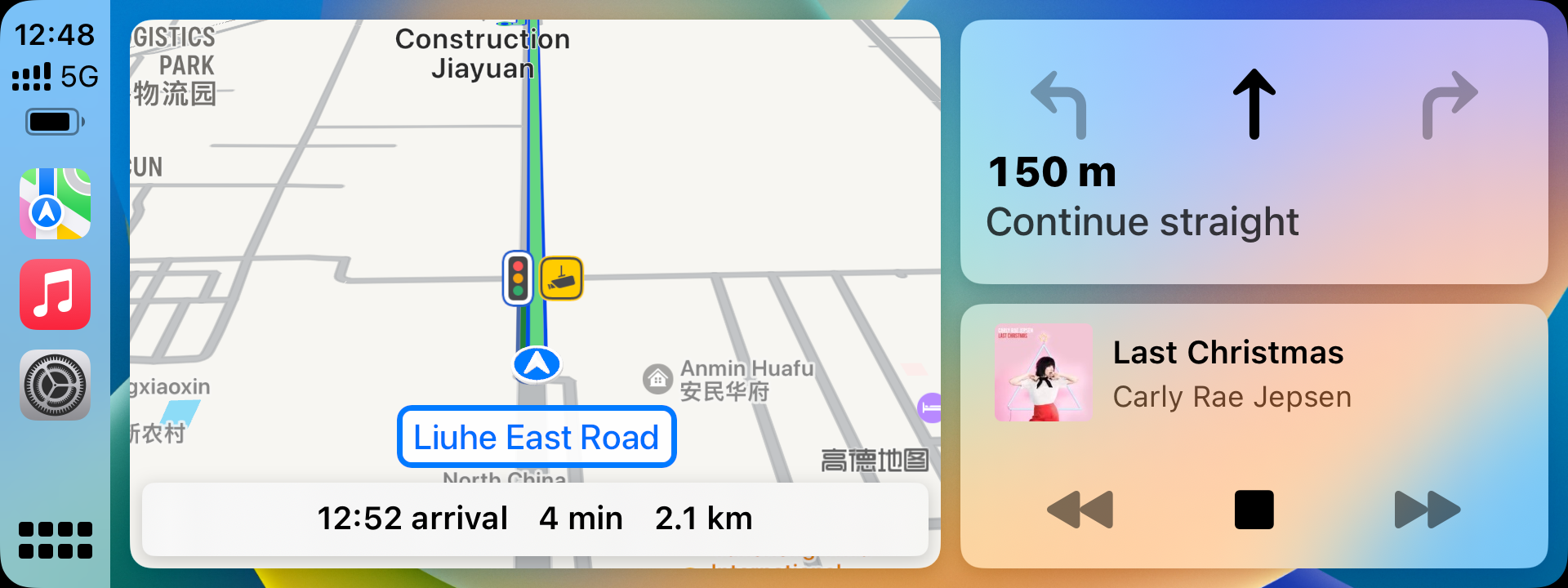
FAQ(about install)
FAQ(about install)
Q: What is the factory set password for an Audi head unit?
A: 8866
Q: Idrive control knob can’t work
A: 1) If it is mmi 3g version, you need to check if this cable is connected well

2) Set the correct car model in factory setting (password: 8866)
If it is mmi 3g, select the option ‘09-12 B8 3G MMI HNAV’ OR ‘2013+ B8 3G MMI HNAV’.
If it has no GPS, select the option ‘B9 MIB low-res’ OR ‘09-12 B8 Concert/Symphony’.
Q: No sound when using CarPlay
A: Check the car has AUX or AMI port, if it has AMI port, need to connect AMI cable.
After connecting, set AUX or AMI in factory system.

Q: Having the static noise when entering linux system.
A: Refer this picture to solve.

Q: After installation, the emergency Light is always on
A: Check if the switch behind the frame is set to ON, and if you connect the emergency light adapter cable.




I didn’t have my hopes up, but this screen works way better than I had hoped. I need to figure out a better solution for the microphone to work, but everything else works great.
I own a 2015 Audi a4 that’s in great condition except that its technology is rapidly becoming outdated. CarPlay was not yet available for my model but I really wanted the seamless integration it provides with my iphone. The screen was exactly what I was looking for. Installation was tricky but I found some YouTube videos that walked me through the process. Everything works as advertised.
Awesome
For Audi A4 S4 A5 S5 B8 upgrade 8.8" Apple CarPlay & Android auto Head unit
This system is amazing easy to install plug and play adds Bluetooth and options for reverse camera (camera not included) I do have 2 very big issues with this product that will help you to be informed as you install this product
1. The diagram shows a plug for audi aux input DO NOT USE THIS PLUG once you plug your factory aux connector in there will be a loud buzzing (both ports while 1 is female and the other is male are imput connections) rather than connecting these I simply plugged the factory aux in the glove box in and left the plug loose and tucked away not plugged into anything Bluetooth will work as intended
2. I had an issue with volumes staying very low and a dull quiet buzzing so I checked every wire in this kit with no solution until the very last one I checked the last wire I thought it could be it was the power cable from the new harness to the factory radio harness for some reason fully clamping this set of wires created a bad connection causing audio to be terrible quality so I simply released the cables until audio was good while playing music and electrical taped the plastic bracket in place and tucked it away
Overall I think every audi owner should have one I would buy this product again no questions
Something also to note is I received a unit for no GPS that matched the 3G diagram rather than the no GPS diagram screen was even the same as the 3G





